Inserting Elements
Inserting things like images, text blocks, videos, etc in CommonSpot
Step 1: Choose a Location
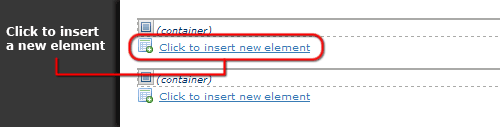
- Make sure you are in Author or Edit mode.
- Choose the container that you want the Formatted Text Block element to be in.
- Click Click to insert new element at the bottom of the container.
Step 2: Choose an Element
- Elements are broken down into different sections.
- Click on the appropriate section, then click on an element from the list.
-
- For example, if you need a Text Block, that would be under the Text section.
Step 3: Define the Element
After inserting the element, it needs to be defined.
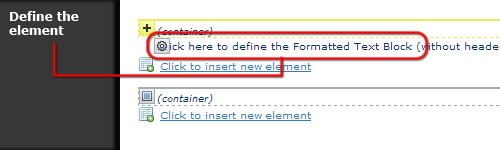
- Click on the link that says "Click here to define the [your element]." Above is an example of the Formatted Text Block element.
- Fill out the fields presented to you, and click Finish.
Useful Elements
Here's a list of some commonly-used elements.
- Formatted text block (Text, links, images, formatted lists, etc)
- Single image element (puts a single image on the page)
- CSB Widget (help people file a request with CSB)
- News (press releases, news updates, newsgram articles)
Help Us Improve This Page
Did you notice an error? Is there information that you expected to find on this page, but didn't? Let us know below, and we'll work on it.
Feedback is anonymous.