Editing Page Standard Metadata
How to edit a page's standard metadata, which includes page title, description, keywords, publication date, and more
Overview
A page's standard metadata stores basic page information. This includes:- Title
- Title Bar Caption
- Description
- Keywords
- Publication Date
- Expiration Date
- Freshness Reminder
How to Edit Standard Metadata
To edit a page's standard metadata, do the following.
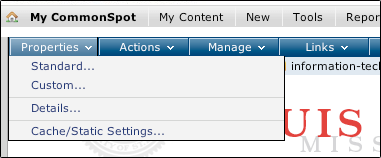
- Navigate to the page in question.
- Go to Properties in the blue toolbar
- Click on Standard metadata
- Make your desired changes, then click Finish.
Feedback is anonymous.