Copying Pages
How to copy and paste pages in the CommonSpot CMS
Step 1: Locate the Page
- Navigate to the page you would like to copy.
Step 2: Copy the Page
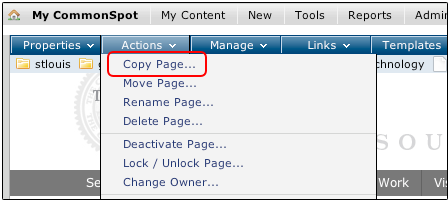
- Click on Actions in the blue toolbar
- Click on Copy
- Select the folder you would like to copy this page to.
- Click Next
Step 3: Change Standard Metadata
- Change the page name, title, title bar caption, description, and keywords so they match the page you are creating.
- Click Finish
Step 4: Activate the Page
- The new page starts off as inactive, meaning that nobody else can see it. You can tell when a page is inactive by checking to see if there is a green bar at the top of the page that says the page is inactive.
- Once you have changed your content to your liking, publish it and activate the page.
Feedback is anonymous.